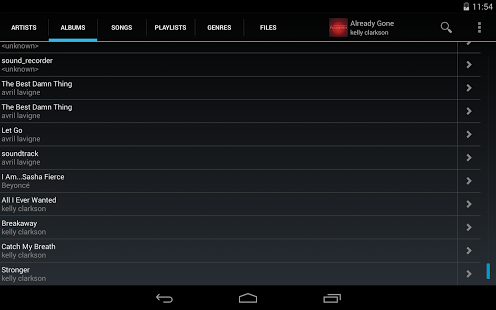Ultra Music Player 1.5.5
Paid Version
Publisher Description
The ultimate music player for Android.
Ultra Music is small, but with powerful music play control, it's the best music player for your android phone.
You can manage your musics easily, Ultra Music will guide you easy to find all the music in your phone.
This music player is not only based on artists or albums, but also based on the folder structure. And more than 6 desktop widgets make your music play never been so easy.
We have always believed that music player experience can be something more. This is exactly why we have created Ultra Music player.
Key Features:
* Browse and play your music by albums, artists, genres, songs, playlists, folders, and album artists.
* Music folder selection.
* Choice of 5 different home screen WIDGETS (4x1,2x1, 2x2, 3x3, 4x4, 4x2).
* LOCK SCREEN widgets supported, no necessary open the app to control your music play now.
* Notification STATUS support: display album artwork, title and artist, play/pause, skip forward and stop CONTROLS (ICS only) in notification status.
* SHAKE IT feature: give your phone a shake to play next/previous song
* Create playlist SHORTCUTS.
* Music Library wide SEARCH.
* OpenGL based cover art animation
* High level of customization via settings
* Tag editor
* Headset/Bluetooth Controls
To learn more about the advanced settings, please feel free to down and have a try.
Formats supported: mp3, ogg, flac, wma, wav, m4a, mp4 (provided that your phone supports these formats).
Notice:
Widgets only work if the app is installed on internal storage. If the app is on external storage like a SD card, the widget dissapears.
... and many other features to discover !
------------------
Disclaimer:
This app is based on vanilla code.
vanilla code: https://github.com/kreed/vanilla
Copyright (C) 2012 Christopher
About Ultra Music Player
Ultra Music Player is a paid app for Android published in the Other list of apps, part of Audio & Multimedia.
The company that develops Ultra Music Player is Rabbit. The latest version released by its developer is 1.5.5. This app was rated by 1 users of our site and has an average rating of 5.0.
To install Ultra Music Player on your Android device, just click the green Continue To App button above to start the installation process. The app is listed on our website since 2014-03-27 and was downloaded 39 times. We have already checked if the download link is safe, however for your own protection we recommend that you scan the downloaded app with your antivirus. Your antivirus may detect the Ultra Music Player as malware as malware if the download link to com.music.playerpro is broken.
How to install Ultra Music Player on your Android device:
- Click on the Continue To App button on our website. This will redirect you to Google Play.
- Once the Ultra Music Player is shown in the Google Play listing of your Android device, you can start its download and installation. Tap on the Install button located below the search bar and to the right of the app icon.
- A pop-up window with the permissions required by Ultra Music Player will be shown. Click on Accept to continue the process.
- Ultra Music Player will be downloaded onto your device, displaying a progress. Once the download completes, the installation will start and you'll get a notification after the installation is finished.